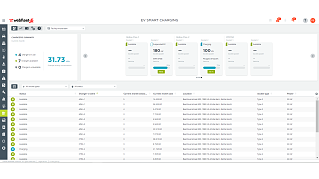Our latest release is packed with enhancements so you can manage your fleet even more effectively. Logging into Work App is easier, notifications can be customised and the new EV Reliability Pack offers detailed EV insights. Discover more below.
October 2024 release
Work App
Logging into Work App is easier than ever. With the new fixed pairing mode, drivers can permanently pair the app with a vehicle on a specific mobile device. Drivers can now use the app without logging in each time, just like the classic PRO driver terminals.


Drivers can easily identify themselves using driver-specific features like OptiDrive 360 via PIN, tachograph or PRO devices (PRO i and PRO 2020). Fixed pairing makes the transition from classic PRO Driver Terminals to Work App and PRO M seamless and hassle free.
Looking for more flexibility? Use fixed pairing with Single-Sign-On (SSO) on Microsoft Entra ID. Drivers can now access Work App using their own device or company device with corporate credentials, making the log-in process quick and secure - no more juggling multiple passwords - just one seamless sign-in experience.


Coordinate messaging allows dispatchers to send coordinates directly to drivers via message, enabling drivers to start navigation immediately, without creating a full order. This feature is perfect for directing drivers to specific locations like parking spots or managing last-minute changes without disrupting the planned schedule. And with Customisable Text-to-Speech, you can now configure text-to-speech for orders and messages, ensuring drivers stay informed while on the move.
Webfleet Notifications 2.0
Stay on top of your business with Webfleet Notifications 2.0. Quickly filter your notifications tab with just one click by choosing from nine new categories and find exactly what you need. You can also enable or disable event notifications to receive only the most relevant news in your tab or to receive a notification if a LINK device loses connection for a certain period.


Stay informed anywhere, anytime with our flexible notification system. Receive alerts the way you prefer, whether within Webfleet or via email. This ensures that the right people in your organisation get the information they need to act quickly and effectively.
Customise your notifications and create alerts to perfectly fit your business needs. Combine multiple events in the same category into one smart notification. Set up specific alerts based on vehicle, schedule or location. You can also create notifications for OptiDrive 360 events like speeding, idling and harsh maneuvers.

Top three customer requests!
At Webfleet, we take customer feedback seriously. Over the past few months, we’ve made several upgrades based on customer input. Learn about the top three customer requests.
PTO, fuel usage and idling data in Webfleet Fuel consumption reports
0
PTO, fuel usage and idling data in Webfleet Fuel consumption reports
0Webfleet fuel consumption reports break down your fuel data into three categories: power take-off (PTO), fuel usage and fuel wasted while idling. See how much fuel is used by your auxiliary equipment and how efficient your PTO operations are. You get detailed insights into fuel wasted during idling, making it easy to identify opportunities to save fuel and reduce fleet costs.
Improved zoom on desktop version of the Webfleet map
0
Improved zoom on desktop version of the Webfleet map
0The Webfleet map supports increased zoom on desktop version. Customers wanted to zoom in on the Webfleet map without switching between the mobile and desktop versions. This update is particularly helpful for waste disposal and passenger transport companies, which need to verify that the correct stops are made when there are many stops in quick succession. By increasing the zoom level, users can easily see all individual stops, ensuring accuracy and efficiency.
Bulk deletion for Webfleet Video
0
Bulk deletion for Webfleet Video
0Managing your video events is easier. Select multiple videos at once in the video events overview to delete them in bulk. Simply click the delete video events
button and select the videos by ticking the boxes next to them. The selected videos will be removed after you’ve clicked the delete
button.
What's new in Webfleet?
Find out more about all these new enhancements to Webfleet, via the What’s New.






Your consent is required
In this section, external content is being embedded from .
To display the content, your consent is required for the following cookie categories:
- Targeted Advertising
- Analytics & Personalization
- Essential
For further details, please refer to our privacy policy. If you are interested in how ###vendor_name### processes your data, please visit their privacy policy.