





Combined with Webfleet Video, fleet dash cams provide comprehensive insights into road incidents and driving events. AI technology detects risky driving behaviour like mobile phone use and tailgating, then notifies drivers so they can immediately adjust their driving style. Configure the camera for business and driver privacy.
Fleet dash cams
Fleet dash camera
Safeguard your drivers and fleet with video telematics
Can connect to LINK 201, LINK 210, LINK 240, LINK 310, LINK 410, LINK 510, LINK 640, LINK 710, LINK 740.
Auxiliary camera
Maximise fleet safety and safeguard your business with our advanced auxiliary camera solution
Can connect to CAM 50.
All you need to know about fleet dash cameras
What is a fleet dash camera and how does it differ from a consumer dash camera?
0
What is a fleet dash camera and how does it differ from a consumer dash camera?
0A fleet dashboard camera, also called a fleet dash camera, is a camera that can be attached inside a vehicle to record what happens when it’s on the road. Dash cameras can be both road- and driver-facing.
Consumer dash cameras are low-cost and targeted towards individuals. Due to limited functionality, they’re not suitable for fleet use.
Commercial fleet dash cameras are durable and designed for professional use. Some other ways in which they’re more suited to fleets include:
- GDPR compliant
- Automatic downloads of relevant footage
- Remote access for live view and configuration
- Support for additional cameras
- Tamper-resistant
- Commercial-grade SD card
- Incident prevention through AI technology
- Hardwired for professional installation
How does a fleet dash camera work?
0
How does a fleet dash camera work?
0A fleet dash camera starts recording when the vehicle is powered and in motion.
Road-facing dash cameras can provide clear evidence of what happens on the road and around the vehicle. Some driver-facing fleet dash cameras use AI technology to detect various types of risky driving behaviours such as distracted driving, mobile phone usage, eating, drinking and eyes not on the road. They can send an alert to the driver and signal them to correct their driving to help prevent accidents.
Dash camera recordings work together with a fleet management solution, using data such as time, location and speed to help companies determine the cause of road incidents and protect drivers against false claims.
Why should fleets use a fleet dash camera system?
0
Why should fleets use a fleet dash camera system?
0Video evidence
- Video recordings can act as an objective witness when a road incident happens. Video footage provides evidence of what happens in a collision and can drastically reduce liability costs.
Fewer insurance claims and lower premiums
- Video footage can help fleets and insurers decide whether to contest or settle a claim.
- Insurance companies often give discounts on premiums if companies have fleet dash cameras installed in their vehicles.
Accident prevention and safer driving
- Fleet dash camera systems can help drivers correct dangerous driving habits and avoid accidents.
- In-vehicle cameras often lead to more careful driving, as drivers are more aware that there will be evidence in case an accident occurs.
What are the benefits of using fleet dash cameras?
0
What are the benefits of using fleet dash cameras?
0Increased driver safety and lower claims
- Recordings can protect you against fraudulent claims and help you avoid overpaying on 50/50 insurance claims.
- Fleet dash cameras equipped with AI technology can alert drivers about risky driving behaviour to help prevent accidents and claims.
Clear insight into critical events
- Footage from fleet dash cameras with GPS and other driving data can give you a complete picture of your fleet.
- Live streaming means you can act immediately when an incident occurs.
Enhanced fleet efficiency
- Confirm the validity and accuracy of claims with clear video evidence.
- As driving behaviour improves, vehicle damage, incidents and downtime can all be more effectively reduced.
How do I integrate a fleet dash camera to the Webfleet Video platform?
0
How do I integrate a fleet dash camera to the Webfleet Video platform?
0Webfleet Video works with the CAM 50 dash camera. When you subscribe to Webfleet, you can integrate the CAM 50 by activating Webfleet Video as an additional service from within your account. The CAM 50 fleet dash cam is already integrated with GPS.
How do I install the fleet dash camera to my fleet's vehicles?
0
How do I install the fleet dash camera to my fleet's vehicles?
0The CAM 50 fleet dash cam comes with a hardware kit for installation. Your installation kit includes a hardwire cable, add-a-fuse kit and fuse cap. The CAM 50 comes with a detachable mount, making it easy to remove the fleet dash cam for compliance or security. You can install up to four additional cameras wirelessly.
How can I download the videos from the fleet dash cam?
0
How can I download the videos from the fleet dash cam?
0You can access on-demand video retrievals for 90 days within Webfleet. To download and review videos of events, simply request dash camera video from previous trips and reference the event time and position.
How can a fleet dash camera enhance fleet efficiency?
0
How can a fleet dash camera enhance fleet efficiency?
0Safety is the first principle of fleet efficiency. A fleet dash camera supports safety with footage that can help drivers improve their performance behind the wheel. Safer driving leads to a lower likelihood of accidents, not to mention downtime. Since it provides video evidence, a fleet dash cam can help you reduce false claims and insurance premiums.
How does a fleet dash cam empower my drivers?
0
How does a fleet dash cam empower my drivers?
0Most accidents (roughly 90%) result from human error, especially distractions. Using artificial intelligence, dash cams register distractions such as texting or smoking. The dash cam then notifies drivers with audio-visual alerts, empowering them to adjust their driving behaviour in real time.
Request callback
Want to get full visibility into critical events, keep your drivers safe and reduce the cost and frequency of insurance claims? Book a demo and find out how the CAM 50, AUX 50 and Webfleet Video combines to safeguard your fleet.




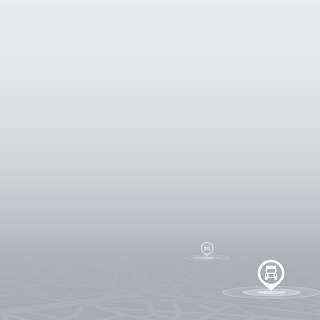

Your consent is required
In this section, external content is being embedded from .
To display the content, your consent is required for the following cookie categories:
- Targeted Advertising
- Analytics & Personalization
- Essential
For further details, please refer to our privacy policy. If you are interested in how ###vendor_name### processes your data, please visit their privacy policy.












